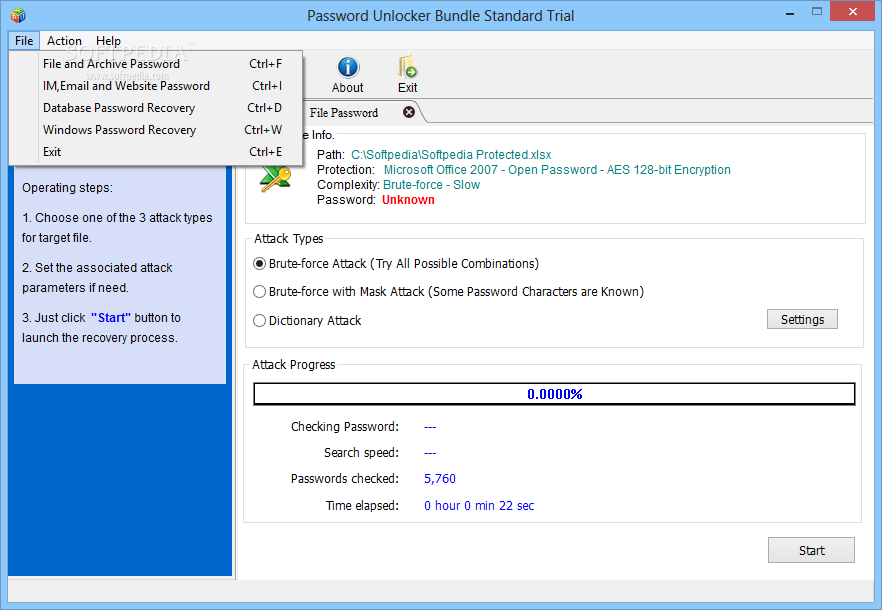
Standard Jet Db Password Crack
Stuck with your locked Access database? Want to Unlock Access Database but won’t getting any perfect solution to do this? No need to worry as this tutorial is written with the main prospective of fixing Locked Access Databaseissue. so learn how to unlock Access Database password safely without any data loss.
Practical scenarios:
I have an access database that was previously locked. Now I have to make changes to it but cannot figure out how to unlock it. The icon has a little lock on the upper right hand corner, and the menu control options are gone on the menu when I open it. How do I regain access into it?
source:https://www.pcreview.co.uk/threads/how-do-i-unlock-an-access-database.1898459/
Mar 19, 2020 How to crack Microsoft Access Password? Password protection is most significant feature which limits access to only authorized users and resists unknown users to access confidential information and data. But sometimes accidently or due to some other cause people forget or lose their password of Access Database and information.
I have an access database that is on a network drive that multiple users can access. The database corrupted this morning and I am in the process of trying to fix it. The problem I am having is when I attempt to rename the database it says it is currently in use by someone. There is no .ldb file associated with this file so at this point and am dead in the water because I can’t rename it, compact it or anything.
Does anyone have any suggestions?
Thanks
source: https://stackoverflow.com/questions/6111043/ms-access-database-locked-by-unknown-user
What’s Access Database Locking?
Password defending an Access database permits you to defend sensitive data from prying eyes. At times, you might encrypt Access by means of a password and then misplace or overlook password and consequently don’t have access to MS Access database file. But do not panic, because now you can securely and efficientlyrecover Access mdb, accdb file password that’s forgotten or lost on Windows 8/7/Vista/XP by way of four influential assault types: Brute-force with Mask Attack, Brute-Force Attack, Smart Attack and Dictionary Attack. The program chains every version of MS Access counting Access 95/97/2000/XP/2003/2007/2010.
Accdb Vs Laccdb
All the versions of MS Access brings into usage of locking file that pass up the users from operating the similar record at the similar point of time. MS Access 2013databases encompass a file extension of ACCDB whenever you crack Access Database password.
Since 2007 MS Office version, ACCDB is the default Access file extension. After locking any file, it shares similar name and location as primary database file, but their extension becomes LACCDB. Earlier than the 2007 version, such extensions were MDB and LDB. The LACCDB file continues to be open until final user ends the database.
In uncommon situations, this locked accdb file avoids eliminating itself and should be eradicated using manual methods. If you are well aware from the assigned name of the database, but you are not sure that where the database is amassed within the system, then you are facilitated with couple of alternatives: either try executing all files searching technique along with the LACCDB extension, or else you can try to contact your network manager and provide them every required detail.
What’s The Need Of Locking The Access Database?
MS Office Access application facilitates the user to set up password on their access database file so that other people are not in a state to open or even modify the document.
But the sad part arises when you forget the password in Access Database then its quiet troublesome to recover that password. As, the office password system is very much complex and common Access password recovery fails to work.
Maintaining the security and privacy of your data is the first priority for every access database user after seeing the increasing hack attempts of every day routine. But using long and complex password has the more chance to forget. If you are in same situation and have forgotten your MS Access Database Password then be calm and have a complete look to this tutorial.
As it contain complete information regarding MS Access password and how to crack MS Access password in no time.
What Locking File Microsoft Access Database Uses?
When you create an access database it generates copy of the same with same name but with a locking file extension of either an LDB (Microsoft Access 2003 or earlier) or LACCDB (Microsoft Access 2007 or later).
File should automatically generate and extinguish itself when opening and closing your Access database. The outcome of this is you don’t need to do anything with it unless you want to.
Where And How Access Database Stores The Password?
It’s pretty obvious that you have lost or forgotten your MS Access password and looking for some perfect solution to Access password recovery. But before the recovery it’s important to learn how Access stores its password.
Technically, ms access database password stores in the following regular pattern.
1). Jet 3 –
In this mode, MS Access database password gets saved in the header of the MDB file and format remains as a plain text.
2) Jet 4 –
In this, the password is encrypted with basic XOR pattern algorithm depending on data and times of file production. Further it saves data in MDB file header.
3) Jet 3 & 4 –
Password is further encrypted with a XOR pattern affecting the MDB file.
4) ACCBD Files –
The password is not encrypted as plain text in the header file at all. Instead new # value is allocated to authenticate the user’s password validation. Hash produced by the tool is a combination of tow RC4 and SHA-1 algorithms.
In order to encrypt your access database if you have chosen the pattern then it’s quiet difficult to crack. Especially, applies with the ACCDB files but MDB file are still possible to be recovered.
Manual Ways To Unlock MS Access .mdb & .accdb File:
Here are the following fixes on how to unlock Access database password:
Method 1# Using Decompile Option:
You can try copying the database into a different location. The feature won’t be locked for any reason. Then you can try working the way you want to until you resolve lock issue that’s occurring with the original file.
And if are facing this error because of the VB code corruption of file, try opening database with the help of “/decompile” option. To do this follow steps mentioned beneath:
Start Run:
“C:Program FilesMicrosoft OfficeOfficemsaccess.exe” “C:example.mdb” /decompile
If their is no .ldb file related to the mdb, it will be complicated to find out the exact user that’s locking your database. If you have very limited number of users, you should start again their systems. It would be primitive technique but is quickest to try rather than accdb password recovery through additional procedures.
Method 2# Open Password Protected Access Database With VBA Code
Well this method of opening a password protected Access database with VBA code only applicable for lower Access Database version i.e 2000-2007. If you are an Access 2010-2013 user then try other fixes to Unlock Access Database.
Follow the below steps to unlock password protected Access database using VBA code:
Step 1: Make a fresh database without applying any password protection.
Step 2: Now open your newly created Access database file and press the button “Alt + F11” from your keyboard. This will open the
Microsoft Visual Basic for Application.
Step 3: From the menu bar, tap to the “Insert” option, and after then choose the “Module” tab.
Step 4: Just copy down the following VBA code, mentioned below. After then paste it on the module section.
Sub OpenDB()
Dim db As Database
Dim ws As WorkSpace
Dim rst As Recordset
Set ws = DBEngine.WorkSpaces(0)
Set db = ws.OpenDatabase _ (“C:Program FilesMicrosoft OfficeOfficeSamplesNorthwind.mdb”, _ False, False, “MS Access;PWD=northwind”)
Set rst = db.OpenRecordset(“Customers”, dbOpenDynaset)
If rst.RecordCount > 0 Then
rst.MoveLast
MsgBox rst!CustomerID
End If
rst.Close
db.Close
End Sub
Now change the location of this new database file to the same location of your locked Access database.
Step 5: Tap to the Run Macro button, or else press F5 button from your keyboard. This will execute the application.
After a while, you will see that your locked mdb/accdb file will get unlocked without any password.
Method 3#Remove Password From Your MS Access Database
Another very simple way to unlock Access database without any much effort is by removing the password. Here are the following steps to perform this:
Step 1: At first you need to open your Access accdb file with password. After then go to the File tab and then on Open option.
If you directly click on the Decrypt Database option, then you will encountered with the following message box.
Step 2:
After then choose the accdb file that you are willing to decrypt. Then tap to the drop-down list present within the Open option and from this choose the “Open Exclusive” option.
If required, just enter the password in the opened text box again.
Step 3: Hit on the File option. After then on the Decrypt Database option.
Step 4: In the opened Unset Database Password dialog box, you need to enter the password, and tap to the OK option. Rdp ingenico usb isolation.
Now you will see that you don’t need to enter any password while opening your Access database.
Automatic Solution For accdb Password Recovery:
The second thing that you can do for the Access password recovery is using the Access Database Repair And Recovery Tool. This is probably the best alternative option to unlock Access database password.
Disengage MDB Files by means of Access Repair and Recovery Tool. MS Access Repair And Recovery tool users is a competent Access password recovery tool that retrieve lost password of locked mdb/accdb file and unlock Microsoft Access 95/97/2000/2002/2003 database. It also works to retrieves password-protected forms and modules.
Steps To Unlock MS Access Database
Key Features Of MS Access Tool:
- Recover exact password of MDB & ACCDB file to open Access document
- Supports recovering Multilingual or complex Access Database passwords
- Allows to Open MS Access file document after password recovery
- With this tool user can remove or recover password for MDB/accdb file forms and modules
- Supports MS Access 2013 & below versions to unlock MDB/ACCDB password
- Supports Windows 10 & below versions to reset MS Access database password.
Wrap Up:
Now you must have got complete knowledge on how to crack Access database password smartly. But if in case, the manual solution fails to work then undoubtedly approach for the Access Database software. As, it is the best suited option to unlock your locked Access database without getting stuck to any data loss situation.
Further Reading:
Pearson Willey
Pearson Willey is a website content writer and long-form content planner. Besides this, he is also an avid reader. Thus he knows very well how to write an engaging content for readers. Writing is like a growing edge for him. He loves exploring his knowledge on MS Access & sharing tech blogs.
We all know that the Microsoft office system facilitates the user to set up their password so that other people are not in a state to open or even modifying the document. This will not only save the Excel, Word but it will also save other documents like Access that are present in the compatibility password mode. Moreover, the sad part is that if you forget password in MS Access database then it becomes very hard to recover that as because the office password system is very much and common password recovery does not work.
Maintaining the privacy and security of data should be everyone's top priority assuming the increasing hack attempts every day. But using long and complex passwords can actually make us forget it sometimes. If you have are in the same situation and have forgotten your MS access data password then first you need to stay calm because in this tutorial, we will show how to crack MS Access password in no time.
Part 1. Where and How Access Stores the Password
Alright, let's get down to the business. It is pretty obvious that you have lost or forgotten your MS access password & looking for a way to recover the password which is why you have landed on this page. But you'd better learn about how Access stores its password.
Technically, the MS Access Databases password is stored by the following regular pattern –
1). Jet 3 – In this mode, the MS access database password is saved in the header of the MDB file and the format remains a plain text.
2) Jet 4 – In this mode, the password is encrypted with a basic XOR pattern algorithm depending on the data and times of the file production and further it is saved in the MDB file header.
3) Jet 3 & 4 – In this mode, the password is further encrypted with a XOR pattern affecting the MDB file.
4) ACCBD Files – In this mode, the password is not really encrypted as a plain text in the header file at all. Instead, a new hash value is allocated to authenticate the user's password validation. The hash produced by the tool is a combination of tow RC4 and SHA-1 algorithms.
If you have chosen these patterns to encrypt your MS Access data then it is quite difficult to crack. Especially, it applies with the ACCBD files but MDB files are still possible to be recovered.
Don't miss: How to Find MS Office 2013/2010/2007 Product Key After Installation
Part 2. Try to Guess Your Accecss Password
The first Step that you must do after forgetting your password is that try all possible combination, as because the password was set up by yourself only. Moreover, you must keep in mind that there is no limitation on this part. Generally, it has been seen that most of us use just the simple password combination that is a short name, pet name or their birthday. Free download mp3 indie band surabaya download. Most of the time it has also been noticed that many write their password on a piece of paper, make sure that you check that has you done anything as such.
Before trying any solution, we would like you to suggest you to guess your Access's password by remembering the following things –
- Try to input your birth date like if your birth date is 11/12/91 then type 111291 or 11121991.
- Try to feed in your residential or office address like 4869 could be your street address which also could be the part of the password.
- Try to guess your lucky number.
- If the you're sports fan then try to input the jersey number of your favorite player.
- Try to enter your phone number or office number.
- Try to remember their library card number or college admission number.
Also read: How to Recover Forgotten MS Excel Password
Part 3. Crack Your Access Password with iSeePassword Recovery Tool
The second probable thing that you can do is that use the password recovery tool. This is probably the best way in order to recover your access password. Because you are familiar that the Microsoft has also strengthened the level of the password protection for the entire documents of the Microsoft office, which includes the Excel, PPT, word 2007 and etc. Moreover, they have continuously laid their effort in order to strengthen the password system algorithm, which will enhance the entire security system. So, we highly recommend you try iSeePassword Office Password Recovery software. The experienced team of the iSeePassword is kept a close look at the most recent updates and works on it. The software is also capable of the deep analysis of the password algorithm and also the implementation of the generated MS office.
It is the fast, easy and the safest way to access the documents that include the outlook, PPT and the other documents file. It is designed in such a way that it can recover the password in just less than twenty minutes and you will be amazed to know that is entirely automatic. That you all you need to execute is that just run the program.
iSeePassword Office Password Recovery - Crack Your Access Password in 3 steps!
- Recover password from any product in Office 97-2016 without data damage or lost.
- Provide 3 password attack types with powerful advanced algorithm.
- Support Access database files(*.mdb, *.accdb)
- Fully compatible with all versions of MS Access (97/2000/2003/2007/2010/2013/2016)
You can download the program from here.
1 Download & Launch Access Password Recovery on A PC
Simply download the program and install it on your Windows computer. Next, run the software and click on 'Open' and locate the protected file.
2Choosing the Right Attack Crack Mode and Settings
Choose the type of attack like Brute force or Dictionary attack and wait for the program to crack the password.
Learn about Type of attack:
Brute-force: You have to select this type if you can't rememebr any part of your information about your password. So, only need to set your password possible length and range. The program wil try all possible combination of letters in your range. But this will take relatively long time.
Mark: Choose this attack type if you can rememeber a part of Access password information.
Dictionary: Select this type if your Access password is regular password like 666,123987,abc123 and other common or simple password. It can be found in a dictionary file.
Tip: Choosing the attack type and offering any significant information will help the program to perform at a higher speed and it will try to crack the accurate password. The selection of your attack type will directly depend on what portion of your password do you remember.
3Start Recovering Password from Access File
Once all the settings are finished then click Start button, the Access password recovery program will start to recover the password from that Access file you imported. The required time is mainly depending on how complex the password is. Once the password was found, just copy it and save it on your notebook.
On a research, it was found that it is the quickest way to recover the complex password. The best part of this software is that it distinguishes the attack on this type based on their attack type. It is being ranked one in terms of speed to recover the speed and the simple reason behind it is the presence of the Multi-core CPU and GPU.
Conclusion:
When you plan to find a solution with the help of the web, you will find lots and lots of way by which you can crack your Acsess password. And the only thing that you do is try them out, other than knowing which the best one. But if get to use our program that iseepassword then you can get your password recovered in no time. The reason for its success is the advanced password recovery algorithm.