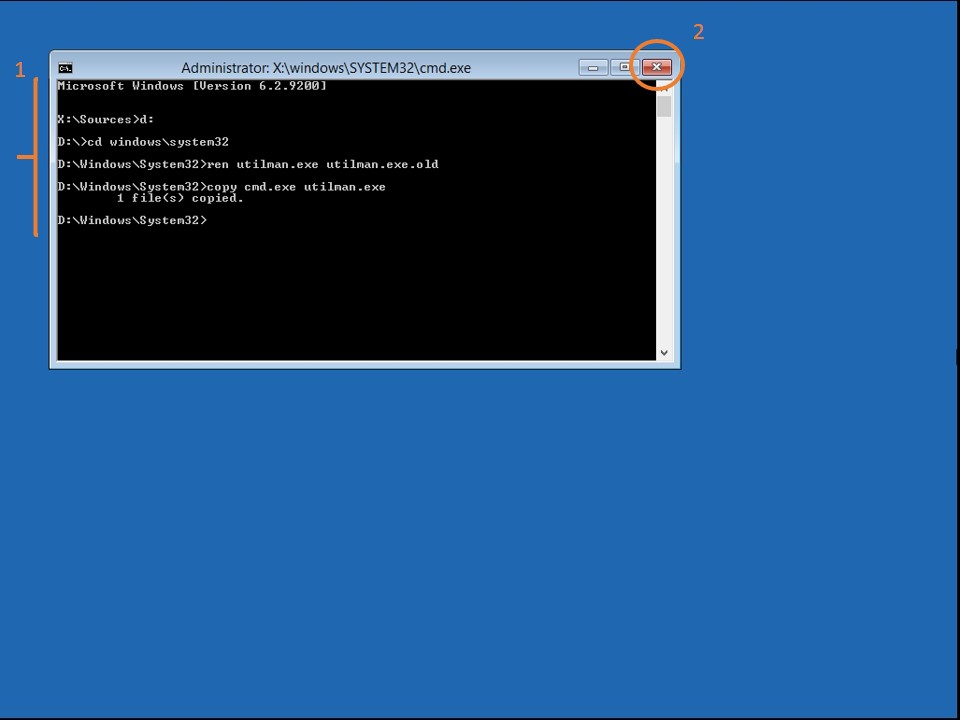
Reset Windows Server 2012 Password
Introduction
I was surprised to see that the good old domain administrator reset password trick from Windows Server 2008 still works in Windows Server.
There may come a time when you need to change the admin password on your Windows Server. Your recovery options depend on whether you remember the old password or not.
If you are routinely changing a known administrator password, you can use the Windows user interface. However, if you’re changing an unknown administrator password, you need to use the command prompt.
Changing Server Administrator Password Windows Server 2008 R2
If you already know the current administrator password and can log into your Windows Server 2008 R2, changing the password is as simple as navigating to the user list and setting a new password.
- Log into the server either directly or by using Remote Desktop.
- Right-click Computer and then select Manage.
- Select Configuration.
- Click Local Users and Groups > Users.
- Find and right-click the Administrator user.
- Click Set Password > Proceed.
- Type in and confirm the new password.
How to Reset Password on Windows Server 2008 R2 or 2012
What happens when you need to change the admin password because you have lost the old password?
If you don’t have the old password, you can’t access the server to change user passwords. Instead, you’ll need to use the command prompt to reset your administrator password.
- Insert the installation disk into the computer and boot it.
- On the Language and other preferences screen, click Next.
- Select the Repair your computer link.
- Select your OS installation and click Next.
- Click Command Prompt.
- Type in the following:
The command above makes a backup of the utility manager.
This command replaces Utilman with the Command Prompt. That is necessary to reset the password.
The commands mentioned above may vary based on the path of your Windows install. In our example, it is on the C drive. In case your install is located on another disk partition, modify the command accordingly.
- Reboot the system.
- Select the Ease of Access icon.
- Type in the following:
- Type in and confirm your desired password.
Once completed, you will be able to log in as admin. However, don’t forget to revert your changes to Utilman. To do so,
- Reboot the computer again from the installation disk.
- Open the Command Prompt.
- Run the following:
Restart your server once again and you’re done.
How to Recover Windows Server 2012 Password With Password Recovery Disk
If you have created a password recovery disk for your server, insert the USB stick into the server and then reboot the system.
- When prompted to log in, click the Reset Password link.
- In the Forgotten Password wizard, click Next until you are prompted for the location of the password disk.
- Select the password reset disk and then follow the instructions to set a new password.
- Reboot your computer and log in with the new password.
This how-to article covered three distinct use cases:
- Changing an admin password you know. If you already know your administrator password, changing it is as simple as navigating to the Users area on your server and selecting to change the admin password.
- Resetting an admin password you don’t know. If you don’t remember your administrator password, you can use the Command Prompt window to reset it. Resetting works for both Windows Server 2008 R2 and Windows Server 2012.
- Using a Password Recovery Disk. If you don’t remember your administrator password, but you previously created a password recovery disk, you can use that disk to reset a forgotten password.
Whatever your use case may be, by following this guide, you will be able to reset a Windows Server admin password.
Next you should also read
MySQL is a popular and open-source relational database application. Many servers make use of MySQL, to…
When a computer runs for a long period of time, applications and operating system features can become…
In this tutorial, Find out How To Use SSH to Connect to a Remote Server in Linux or Windows. Get started with…
Firewalls have become an essential part of every network that has access to the Internet. Without firewalls,…
How to Reset Windows Server 2012 Password with Ease
2013-08-06 11:54:38 / Posted by Michael Eric to Windows Tips
Follow @MichaelEric
Windows Server 2012 was officially released on Sept. 4, 2012 as the sixth release of Windows Server succeeding Windows Server 2008 R 2. Unlike its predecessors, Windows Server 2012 does have some new features such as the updated version of hyper-V. And the new Server Manager of Windows Server 2012 makes management of remote and local servers easier for its user.
Some new Features of Windows Server 2012
- 1. New Server Manager: create, manage server groups
- 2. GUI-Optional mindset
- 3. IP address management role
- 4. A new version of Windows Task Manager
- 5. A new file system
How to Reset Forgotten Domain Password on Windows Server 2012?
As the release of Windows Sever 2012, more and more people would like to use Windows Server 2012 as a Server to perform management. It brings great convenience to us. Unfortunately, sometimes misfortune occurs as we forgot password for Windows Server 2012. It is a little tough to reset Windows Server 2012 domain password especially when the server is a domain controller.
Though Windows Server 2012 password reset is difficult but not impossible, a piece of powerful Windows Server 2012 password recovery software will help you reset Windows Server 2012 password (Windows local administrator and domain administrator password) in an easiest and most effective way.
Below I will offer you a simple guide on how to reset Windows Server 2012 password with Windows password recovery software.
Download Windows Server 2012 password recovery on an unlocked computer, and follow the prompt to install it. Run the software after the installation.
Free Trial Windows Password Recovery Tool Ultimate:
Step 2: Create Windows password reset CD/DVD or USB Flash Drive
You need to inset a CD/DVD or USB Flash Drive to create the password drive.
Step 3: Start to reset Windows Server 2012 Windows password
Use the password reset disk to reset password on Windows Server 2012 for your locked computer. The whole process will be done within several minutes.
How to Reset a User Password on Windows Server 2012?
If you are a member of the Domain Admin group in Active Directory Domain Services, you can reset a user password using the Windows interface. (A complicated way requires computer knowledge, so not recommended) Rapidshare rapidleech 2012.
- Step 1: Click Start and type 'dsa.msc' to open Active Directory Users and Computers in Windows Server 2012.
- Step 2: Active Directory Users and Computers > domain node> Users
- Step 3: Right click the user whose password you want to reset and click 'Reset Password'.
- Step 4: Type and confirm the password.
So forgot Windows Server 2012 administrator password? Relax! An easy to use Windows Server password reset will help you reset Windows local administrator and domain administrator password on Windows Server 2012 with ease.
Download SmartKey Windows Password Recovery Ultimate:
Please enable JavaScript to view the comments powered by Disqus.comments powered by Disqus